Course on Adobe InDesign: features, layers and program
If you work in design, publishing or are looking for a job in any of these fields, learn how to use InDesign is critical. This is because
Adobe
InDesign
is the most widely used tool for creating brochures, flyers, and many other textual documents, digital or paper.
A
what it’s for InDesign
e
what to expect from a course
InDesign
?

C
hat c
hat is it and
a
what it’s for
InDesign
InDesign
, developed by Adobe to replace PageMaker, is a professional program for
creating layouts
and for
layout of digital documents or documents intended for printing
. It is in fact used to combine text, images, graphics and other content into a finished product for publication; be it a single-page document such as a business card or flyer, or a multi-page document (catalogs, brochures, books, e-books, magazines).
Newer versions of InDesign also provide a variety of digital publishing methods, from interactive PDFs to apps for tablets.
How much time it takes to learn InDesign?
If you are using InDesign for the first time, you will have the impression that you are dealing with a
rather complex tool
. For this reason, it can be useful to take a course to learn how to best use the main functions of this program.
Alternatively, you can opt for DIY, retrieving manuals and tutorials online.
Although it is feature-rich, and it may seem complex, InDesign is actually an intuitive software that is easy to master. It only takes
a few hours to learn the first rudiments of the program
but it takes a lot of practice and experiments to
fully explore all its potential
.
Since it is easily downloaded and installed, the temptation is to buy InDesign and start using it right away. However, without having attended at least one basic InDesign course, you run the risk of taking several days to try to learn on your own a program that is both intuitive and feature-rich. You don’t have to rush: you need some time and the right training to start using InDesign properly.
Lessons in InDesign: what to expect
It all depends on the type of course chosen, its syllabus, and the level of knowledge required.
Phyd
provides
courses
of different levels, in Italian and English, allowing you to also choose
free options
.
“
InDesign: Learn the fundamentals
“, for example, is a
basic InDesign course
taught by David Blatner that, in 30-minute modules, teaches how to use the program’s main functions:
- Adding and formatting text;
- Adding and editing a graphic element;
- move the elements;
- print and export pdf.
The lessons that follow the introductory one then focus on specific aspects of InDesign:
- create a document;
- managing the page;
- Dealing with a text;
- Use graphics;
- Changing colors and transparencies;
- add a frame;
- Managing objects in space;
- Making interactive documents.
Once you have learned what are the basics of the software, you can move on to an
advanced InDesign course
, to perfect yourself and to be able to grasp all the secrets of this indispensable program.

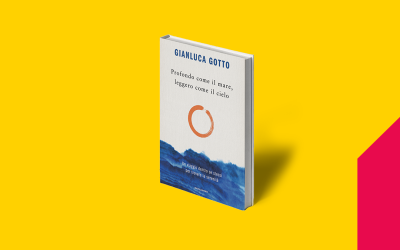








0 Comments